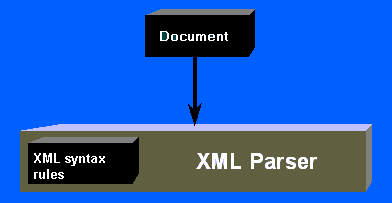Example
The HTML source code for the previous slide looks as follows:
<h1>Some In-line HTML Elements</h1>
<table>
<tr>
<th>Element name</th>
<th>Description</th>
</tr>
<tr>
<td><code>code</code></td>
<td>sample code</td>
</tr>
...
<tr>
<td><code>span</code></td>
<td>often used for formatting with stylesheets</td>
</tr>
</table>
<ul>
<li>in-line elements are displayed in the current line</li>
...
</ul>
XML Example
Representing information about a collection of classical CDs:
cd-collection.xml
<CDcollection>
<CD>
<soloist>Martha Argerich</soloist>
<orchestra>London Symphony Orchestra</orchestra>
<conductor>Claudio Abbado</conductor>
<date>1968</date>
<performance>
<composer>Frederic Chopin</composer>
<composition>Piano Concerto No. 1</composition>
</performance>
<performance>
<composer>Franz Liszt</composer>
<composition>Piano Concerto No. 1</composition>
</performance>
</CD>
<CD>
<composer>Antonin Dvorak</composer>
<performance>
<composition>Symphony No. 9</composition>
<orchestra>Vienna Philharmonic</orchestra>
<conductor>Kirill Kondrashin</conductor>
<date>1980</date>
</performance>
<performance>
<composition>American Suite</composition>
<orchestra>Royal Philharmonic</orchestra>
<conductor>Antal Dorati</conductor>
<date>1984</date>
</performance>
</CD>
</CDcollection>
More XML syntax
- document should start with the XML declaration which
gives, e.g., XML version being used
- e.g.,
<?xml version="1.0"?>
- other tags which begin with
<? and end with
?> are called processing instructions,
e.g. to specify a stylesheet
- special shorthand allowed for empty elements
- e.g.,
<hr/> for
<hr></hr>
- note that whitespace characters (space, tab, carriage
return and line feed) do not constitute empty content
- comments are enclosed between
<!-- and
-->
- e.g.,
<!--changed 10/1/01-->
- characters to be interpreted as themselves rather than XML can
be placed in a CDATA section which starts with
<![CDATA[
and ends with ]]>
- e.g., comment above produced using
<![CDATA[<!--changed 10/1/01-->]]>
The XML declaration can also specify the character encoding used,
using the encoding attribute, and whether or not the
document is dependent on others, using the standalone
attribute. Putting this information inside the document makes it
self-identifying, which is preferable to using file
extensions, for example.
Processing instructions contain instructions which are supposed
to be passed on to applications processing the document.
JSON example
XML CDCollection example from earlier,
represented in JSON
{
"CDs": [
{
"soloist": "Martha Argerich",
"orchestra": "London Symphony Orchestra",
"conductor": "Claudio Abbado",
"date": 1968,
"performances": [
{
"composer": "Frederic Chopin",
"composition": "Piano Concerto No. 1"
},
{
"composer": "Franz Liszt",
"composition": "Piano Concerto No. 1"
}
]
},
{
"composer": "Antonin Dvorak",
"performances": [
{
"composition": "Symphony No. 9",
"orchestra": "Vienna Philharmonic",
"conductor": "Kirill Kondrashin",
"date": 1980
},
{
"composition": "American Suite",
"orchestra": "Royal Philharmonic",
"conductor": "Antal Dorati",
"date": 1984
}
]
}
]
}