Data Model - example tree
- document is viewed as a tree (hierarchy) of nodes
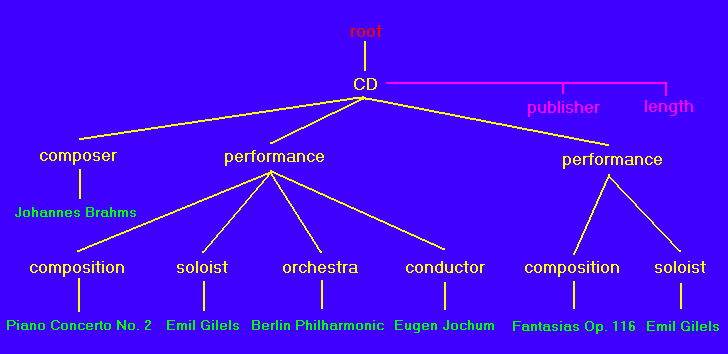
CDcollection { ... } CD { ... }XSL uses template rules like
<xsl:template match="CDcollection"> ... </xsl:template> <xsl:template match="CD"> ... </xsl:template>
https://www.w3.org/1999/XSL/Transform,
usually with prefix xsl:publishersoloist
<xsl:template match="CD">
...
</xsl:template>
match attribute
(e.g., CD)
is a pattern for matching part of the input documenttemplate element
(e.g., ...) is a sequence of instructions
for constructing part of the output document<?xml version="1.0" encoding="UTF-8"?> <xsl:stylesheet version="1.0" xmlns:xsl="http://www.w3.org/1999/XSL/Transform"> <xsl:template match="..."> ... </xsl:template> <xsl:template match="..."> ... </xsl:template> ... </xsl:stylesheet>
<CD publisher="Deutsche Grammophon" length="PT1H13M37S" > <composer>Johannes Brahms</composer> <performance> <composition>Piano Concerto No. 2</composition> <soloist>Emil Gilels</soloist> <orchestra>Berlin Philharmonic</orchestra> <conductor>Eugen Jochum</conductor> </performance> <performance> <composition>Fantasias Op. 116</composition> <soloist>Emil Gilels</soloist> </performance> </CD>
CD element now has two attributes
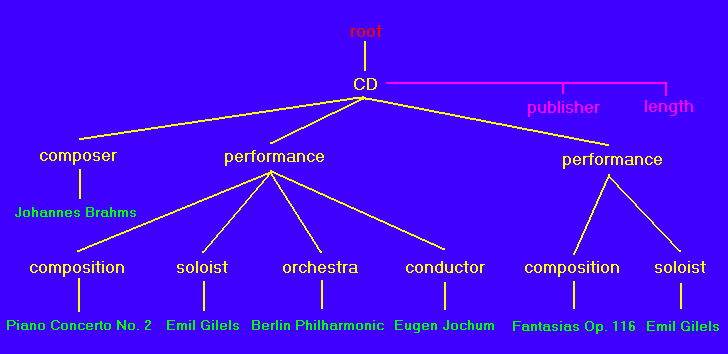
CD in example)
<rss>
<channel>
<title> ... </title>
...
<item>
<title> ... </title>
<description> ... </description>
<link> ... </link>
<pubDate> ... </pubDate>
</item>
...
<item>
<title> ... </title>
<description> ... </description>
<link> ... </link>
<pubDate> ... </pubDate>
</item>
</channel>
</rss>
<xsl:template match="channel">
<html>
<xsl:apply-templates select="item"/>
</html>
</xsl:template>
channel elementsmatch attribute is an
XPath expression in general (see later)<html> and
</html> are
instructions to construct output element using
literals<xsl:apply-templates select="item"/> is
an instruction to apply templates to all item
children of the context nodeselect attribute value is also an XPath
expressionmatch are a subset of expressions
allowed in select
<xsl:template match="item">
<p>
<xsl:value-of select="title"/>
</p>
</xsl:template>
item elements<p> and
</p> are literals
constructing a result element named pxsl:value-of element is an instruction to output
the value of what is selected by select attribute
valuerss-fragment.xmlrss-headlines.xsl
comprising the two previous rules<html> <p>Policewoman shot during burglary</p> <p>Lebanon marks Hariri anniversary</p> <p>MPs to vote on full smoking ban</p> </html>(see
rss-fragment-headlines.html)xt in the labs, you can use the batch file xt.bat in
n:\xmltools
n:\xmltools\xt rss-fragment.xml rss-headlines.xsl rss-fragment-headlines.html
rss-fragment.xml
and
rss-headlines.xsl as inputrss-fragment-headlines.html
as outputSaxon in the labs, you can use the batch file saxon.bat in
n:\SaxonHE
n:\SaxonHE\saxon
rss-fragment.xml rss-headlines.xsl rss-fragment-headlines.html
<?xml-stylesheet href="rss-headlines.xsl" type="text/xsl" ?>where the value of
href is a URI and the value of type
is a MIME typerss-fragment-headlines.xml
(view the source to see the stylesheet processing instruction)applying the stylesheet
rss.xsl
comprising
<xsl:template match="channel">
<html>
<head>
<title><xsl:value-of select="title"/></title>
</head>
<body>
<table border="1">
<xsl:apply-templates select="item"/>
</table>
</body>
</html>
</xsl:template>
<xsl:template match="item">
<tr>
<td><xsl:value-of select="title"/></td>
<td><xsl:value-of select="description"/></td>
</tr>
</xsl:template>
to rss-fragment.xml yields
(rss-fragment.html)
rss-fragment-xsl.xml
as viewed in a browser with the correct stylesheet processing instruction
<xsl:template match="channel">
<html>
<xsl:for-each select="item">
<p>
<xsl:value-of select="title"/>
</p>
</xsl:for-each>
</html>
</xsl:template>
xsl:for-each selects all item
children of channelxsl:for-each
element are applied to each item in turntitle selects child elements of
item named titlematch attribute of
xsl:template elementselect attribute of
xsl:apply-templates,
xsl:value-of and
xsl:for-each elementschannelchannel/titleselects all
title children of
channel children of the current
context node...///titleselects all
title children of descendants
of the root (including itself)///item/title
<xsl:template match="item"> <xsl:value-of select="title"/> </xsl:template>context for
title
given by item
//element-name predicates@attribute-name predicateselement-name means find all child elements
of each node in the context which have the given name@attribute-name means
find the attribute node of
each node in the context which has the given namepredicates (each enclosed in [
and ]) filter out nodestitle elements from RSS feed<xsl:template match="/"> <html> <body> <xsl:apply-templates select="//title"/> </body> </html> </xsl:template>
match="/")select attribute causes templates to be applied
only to title descendents of the root node
<xsl:template match="channel/title">
<h1><xsl:value-of select="."/></h1>
</xsl:template>
<xsl:template match="image/title"/>
<xsl:template match="item/title">
<p>
<b><xsl:value-of select="."/></b><br />
<xsl:value-of select="../description"/>
</p>
</xsl:template>
title elements
that are children of channel elementstitle) is selected
using .title elements
that are children of image elements and
does nothing (we will see why later)title elements
that are children of item elementsdescription element, which is a
sibling of the matched title
is selected using ../rss-xpath.xsl is
rss-fragment-xpath.xml
(rss-fragment-xpath.html)
<xsl:template> <xsl:apply-templates/> </xsl:template>
template with no match
attribute matches any node, but the above rule has
the lowest priorityapply-templates with no select
attribute applies rules to all child nodes<xsl:template match="text()|@*"> <xsl:value-of select="."/> </xsl:template>
text() matches text nodes@ matches attribute nodes* matches any (attribute) name| matches either of its operands
(text() or @*)cd.xml/CDlist/CD: all child CD elements of the
CDlist element that is the child of the root//composer: all composer
elements that are descendants of the root//performance/composer: all composer
child elements of performance elements which are
descendants of the root//performance[composer]: all performance
elements that have a composer element as a child//CD[performance/date]: all CD elements
that have a performance element as a child that has a
date element as a child//performance[conductor][date]: all
performance elements that have both conductor
and date elements as childrenand,
or, not, =, ...+,
-, ...last(): returns context sizeposition(): returns context positioncount(S): returns number of nodes in
Sname(S): returns name of first node in
Sid(S): returns nodes who have an
ID-type attribute with a value in Sposition()=2: true if node is 2nd in the
contextposition()=last(): true if node is last in the
contextcount(//performance):
the number of performance elements//performance[not(date)]:
performance elements that do not have a
date element as a childCD elements that have "Deutsche Grammophon"
as publisher and have more than one
performance element as child:
//CD [publisher="Deutsche Grammophon"
and count(performance) > 1]
or
//CD [publisher="Deutsche Grammophon"]
[count(performance) > 1]
or
//CD [count(performance) > 1]
[publisher="Deutsche Grammophon"]
<xsl:choose> <xsl:when test="..."> ... </xsl:when> <xsl:otherwise> ... </xsl:otherwise> </xsl:choose> ... <xsl:if test="..."> <xsl:copy-of select="..."/> </xsl:if>
choose for conditional processing:
when processed if result of
test expression is trueotherwise processed if result of
every test expression is falseif element is used for conditional processing
where there is no "else" partcopy-of copies the selected input (whole
tree rooted at node) to outputxsl:variable element names a variable and assigns a value to itxsl:element element allows an element to be created
with a computed namexsl:attribute element can be used to add attributes to result
elementsxsl:text elementxsl:comment element is instantiated to create a comment node
in the result treexsl:sort elements as children of
xsl:apply-templates or xsl:for-each elementjson-to-xml() and xml-to-json(),
to convert between JSON and XMLprogramme. A
programme has a degree, whose value might
be "MSc", and a year, whose value
might be "2018/2019". These elements are followed by the
results for the programme. The results
are partitioned into distinction, merit,
pass and fail. Within each is a sequence of
name elements, each containing the name of a person
having achieved the corresponding result for the
programme.
<teaches> <teaches-tuple course="IWT" lecturer="Peter Wood"/> <teaches-tuple course="CS" lecturer="Szabolcs Mikulas"/> </teaches>into one of the form:
<teaches>
<teaches-tuple>
<course>IWT</course>
<lecturer>Peter Wood</lecturer>
</teaches-tuple>
<teaches-tuple>
<course>CS</course>
<lecturer>Szabolcs Mikulas</lecturer>
</teaches-tuple>
</teaches>
You can assume that teaches is the root element, and
that the course and lecturer attributes
are required. Obviously your program should work for any number of
occurrences of the teaches-tuple element.
booker.xml. This file contains
information about winners of the Booker prize. You
should save a copy of this file in the directory where you intend to
do the exercise. You will need to look at the document in order to
see how the elements are structured.
xsl:sort element.
This empty element is placed as the contents of an
xsl:apply-templates element or as the first child of an
xsl:for-each element. Attributes include
order, with values "ascending" (the default) and
"descending", data-type, with values "text" (the default)
and "number", and select, to order elements
by the values of, for example, one of its child elements.
notes.xslxsl.htmlnotes.htmlwww.w3.org/Style/XSL/www.w3.org/TR/xslt
hands-on-xsl.pdfnwalsh.com/docs/tutorials/xsl/
www.zvon.org/xxl/XSLTreference/Output/metalab.unc.edu/xml/books/bible/updates/14.htmlsaxon.sourceforge.net/chris.photobooks.com/xml/default.htmgithub.com/ghislainfourny/jsoniq-tutorialXSLT is covered in Chapter 6 and 7 of [Jacobs] and in Chapter 5 of [Moller and Schwartzbach].